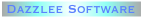DL Vehicle Log
|
Want to track your fuel economy, see your average mileage and cost, then
this is the app for you. Add multiple vehicles, record your fill-ups and
you will get everything you need from annual averages to drill down charts,
and be able to compare different vehicles over time.
To help you understand the capabilities as easily as possible, an example
vehicle is already loaded into the app, so you can see all of the graphs
and the summary and status screens.
On the right is an example of the graphing capabilities that you can expect
to find
Find it in the AppStore:


|

|
Overview
Vehicles
You can add, edit (reorder and remove) vehicles from the home screen on the
Vehicles Tab.
The other two images show the Add screen
(more details below) and the
Details screen of the example vehicle.
In the Details screen, you have a collapsable summary, which shows the
Start information, start mileage and purchase date, the Driving Total, for
total miles driven, total fuel added and total cost spent, the Average per
Year, which is averaged over all the Records to give average distance, fuel,
cost, fuel economy and cost per distance, and finally the same figures for
the last 12 months worth of Records.
You can add new Records via the + icon at the top right of the detail
screen, or if you have multiple vehicles, it may be easier to use the Quick
Add tab.



Records
The Add Record screen takes the defaults from the Vehicle and allows you to
add a specific fill up. You have the date, defaults to today, the odometer/
milage figure, the
Driving Style, amount of Fuel In, the
Fill Level, the Cost and any Notes.
Once a Record has been added, Vehicle Log will automatically perform various
calculations to determine Averages, Fuel Economy and Price per Distance.
When you have more than 1 Record, it will automatically calculate the cost
per distance based on the previous fuel loaded price. This is because the
distance you just drove was with the previous fuel, so the cost is based on
the previous price.


Graphing
Once you have records added, the graphing capabilities really help you drill
into the details. You can select from:

|
Fuel Economy
The calculated fuel economy of the record
Cost / Distance
Based on your currency and distance selection, it will show the
cost per mile / kilometer
Fuel Price
The price as record, per unit of volume
Range
The range driven, either full range or if not a full tank, the
estimated range
Highway Driving
The percentage of Urban versus Highway Driving
|
Add Vechile Details
|
There are several facilities within Vehicle Log, which allow you to
customise how it displays information.
At the vehicle level you can define some defaults, which are designed to
make adding Records easier as you can define the defaults and each Record
will automatically set to this value.
Fill Level
The Fill Level is used to calculate Estimated Range, if you did not fill the
tank to the top.
Driving Style
This is used to tell Vehicle Log if you have driven mostly on urban or local
roads or you have driven on highways or motorways.
The Driving Style is then available in the Graphing screens.
More graphing and functionality around Driving Style will be added in a
future release.
Distance, Volume and Fuel Economy
To be as flexible as possible, we support multiple Distance Units, either
Miles or Kilometers. We also support multiple Volume Units, either Litre,
Gallon (Imperial) or Gallon (US).
This then means the supported Fuel Economy options will change,
automatically, to support options you have selected above.
|

|
Feedback
We are constantly working to improve the apps we produce and welcome
feedback.
Please send us your suggestions, queries or any bugs to:
vehiclelog@dazzlee.net
© Dazzlee Software 2023